There’s something “new” and “hot” in the world of Google Shopping – Annotations. In this post, we’ll be diving more into these new annotations, showing what they look can look like in the search results, what triggers them to serve and what impact you can expect on performance.
Hot
Items are triggered as “hot” based on their popularity score. Yep, even Google Shopping has a cool kids table with only the 50 most popular items invited. Just like middle school, popularity isn’t visible but is based on signals like queries, clicks, conversion per item, etc. It won’t show for every query that triggers it and theoretically should update every time the feed is updated. So you can be hot one minute, and not the next!

Google has seen Hot layout tags drive 0.2% more conversion volume compared to dynamic ads without this layout tag.

I also think “hot” is an interesting label choice vs “popular”, given that there are “cold” products whose functionalities could be misunderstood.

New
Not surprisingly, items are tagged as new, when they are well new. This annotation is eligible to appear when new items have been added to the GMC feed. However, items that are “back in stock” are not included, nor are accounts where more than 50% of the feed is new.
Like beauty, newness is fading with products only eligible to show that annotation for a mere 3 weeks.
Google has noted a 1.8% CTR increase per impression displaying the tag comparing with impressions that contain the new item but don’t display the tag.
Price Drop
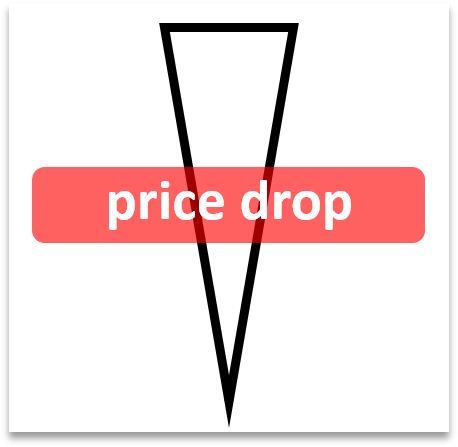
There’s another well-known annotation – “price drop” and it’s my favorite, because who doesn’t love a sale! This annotation is applied when a product drops noticeably below its 90-day average. While Google hasn’t fully released all qualifying criteria, price drops usually need to be 20% or more.
This icon is new, versus the Price Drop callout that has existed for a while.

Overall
Unfortunately, Google isn’t releasing performance for these annotations on an advertiser level and there isn’t a way to see which products are tagged unless you catch it in the wild. That said, you can reach out to your Google rep and opt-out entirely!
Source
https://feedonomics.com/google-shopping-price-drop-annotations/
Google Partners Team



